Apple Mail Moving Messages Stuck: Fix Mac Mail Error
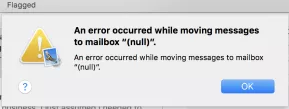
Apple Mail is an email client which is also known as Mac Mail. It provides various advanced features and become one of the most widely used email clients for almost all Mac users. But, if the user is having a large mailbox using from past years they may face some peculiar problems. These problems occur with messages, searching irregularities, content errors, etc. These issues are of distinct types. Some of them are unusual slow behavior when performing the search in the mailbox, just general email content problem, sometimes message open blank, incomplete or corrupted.