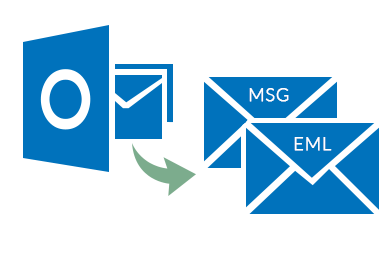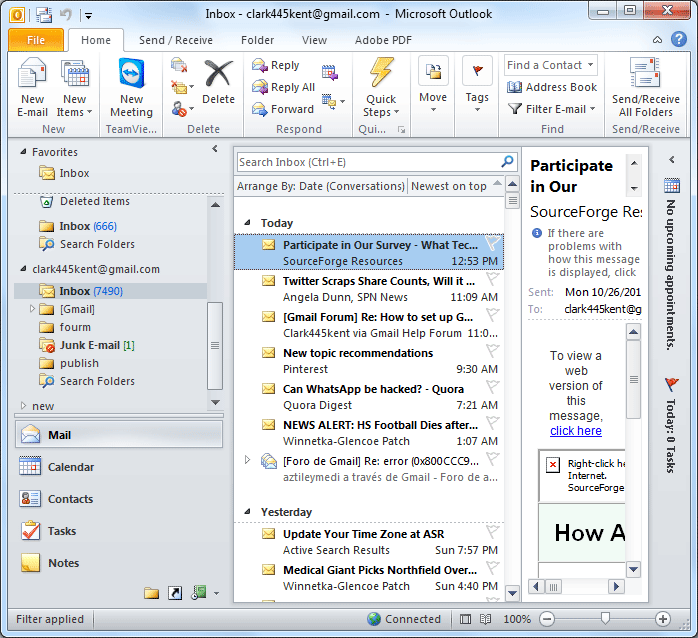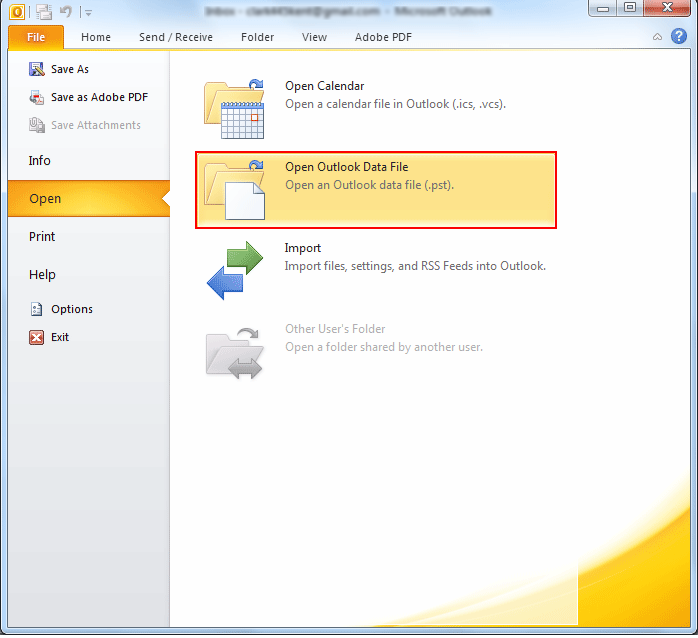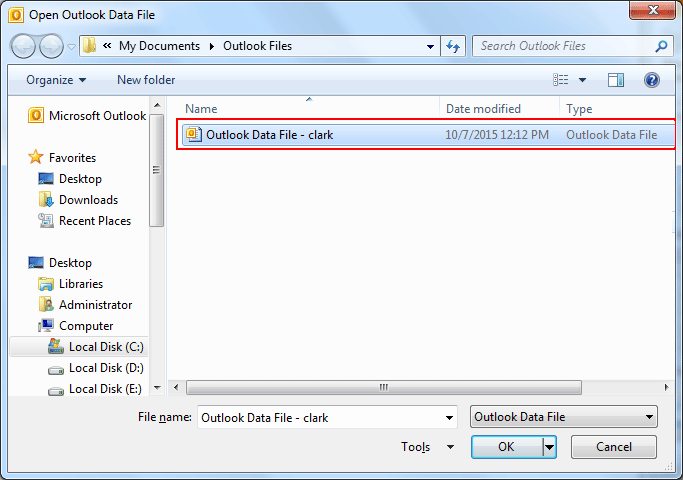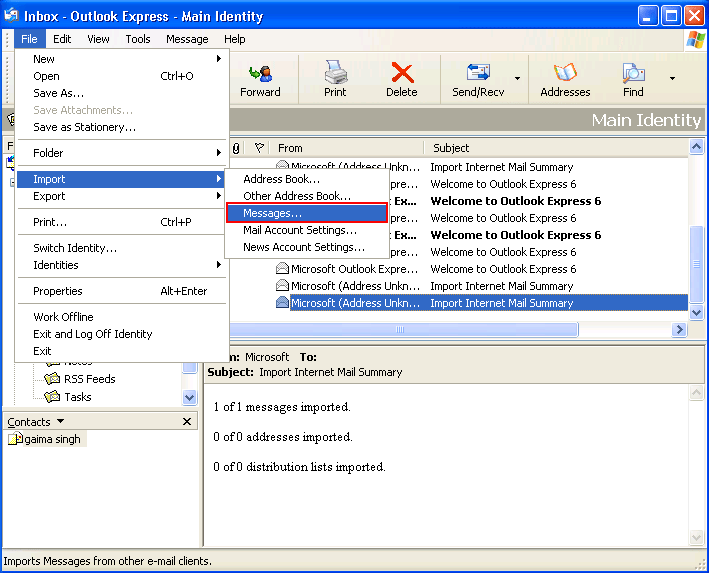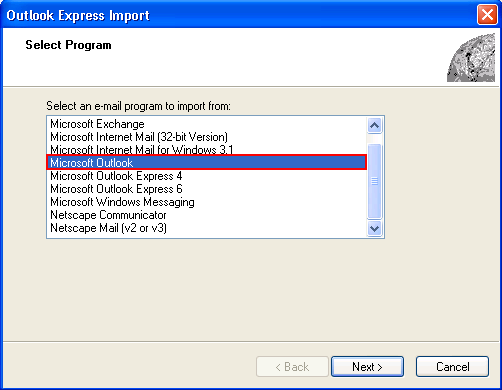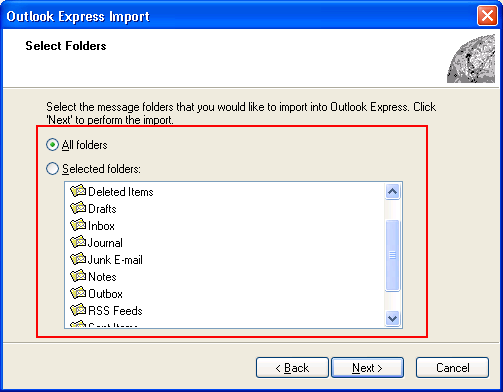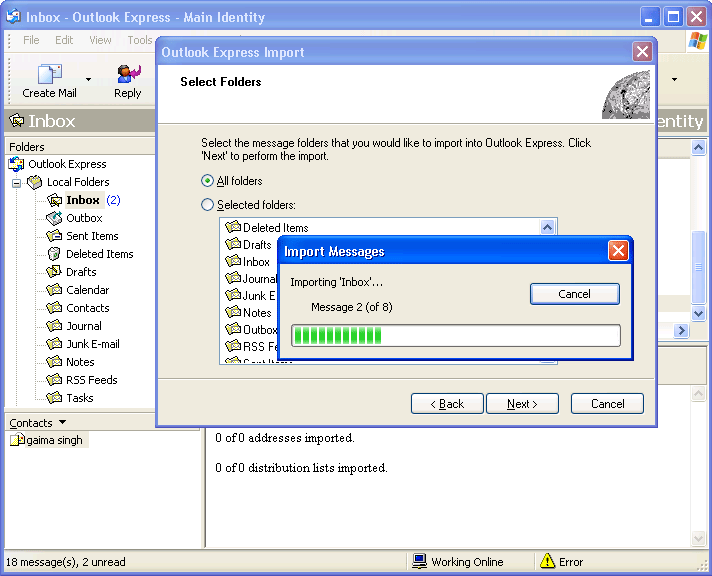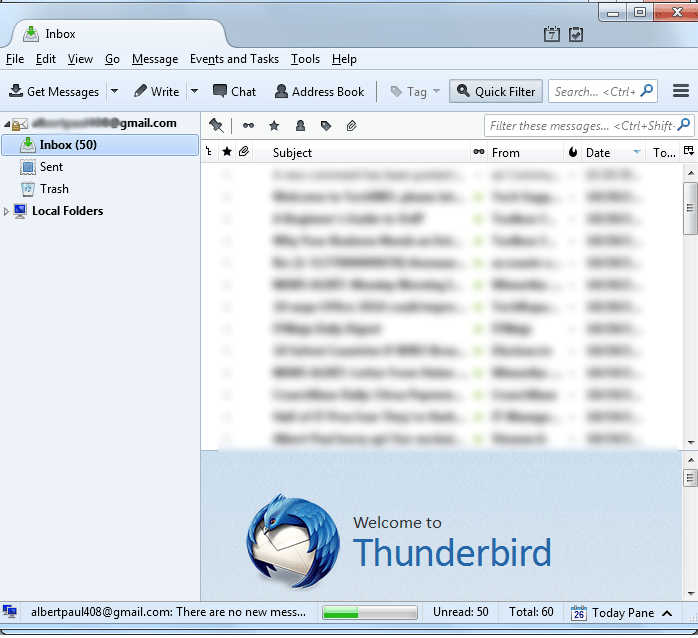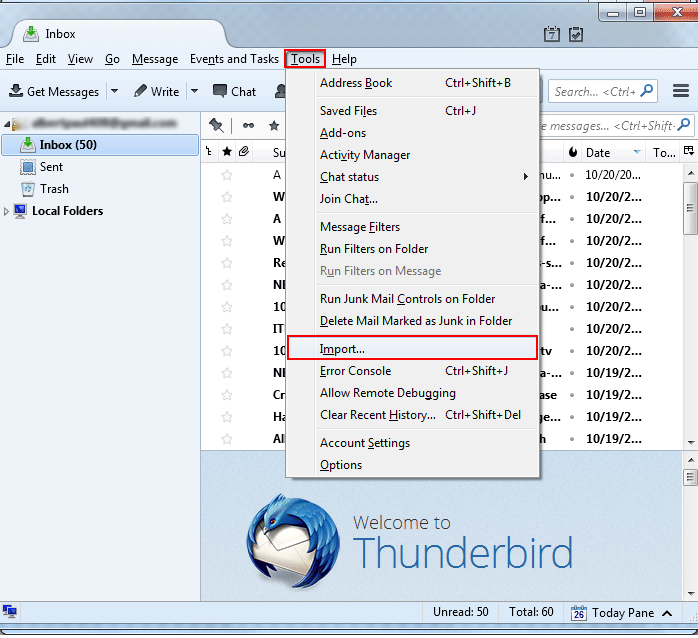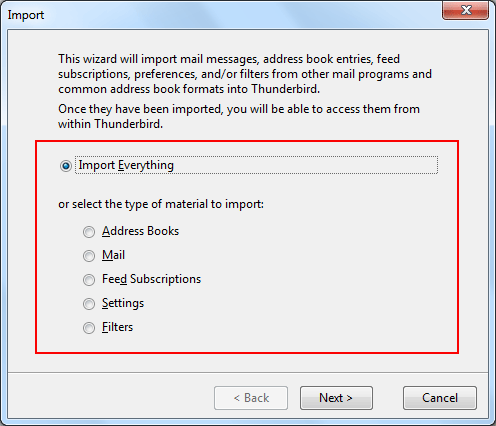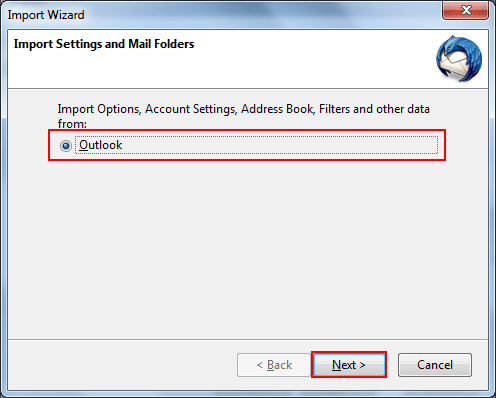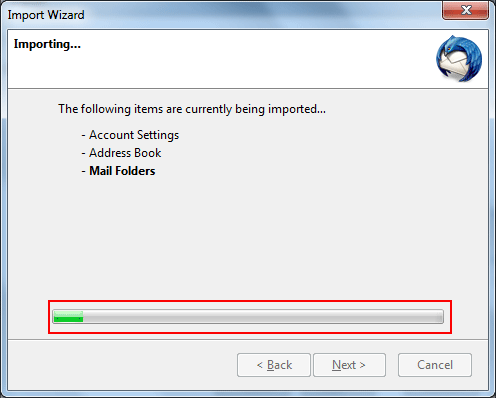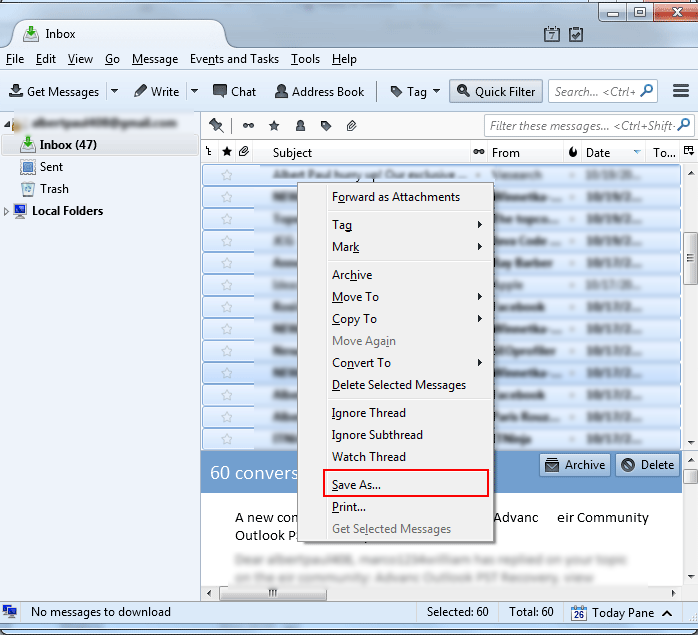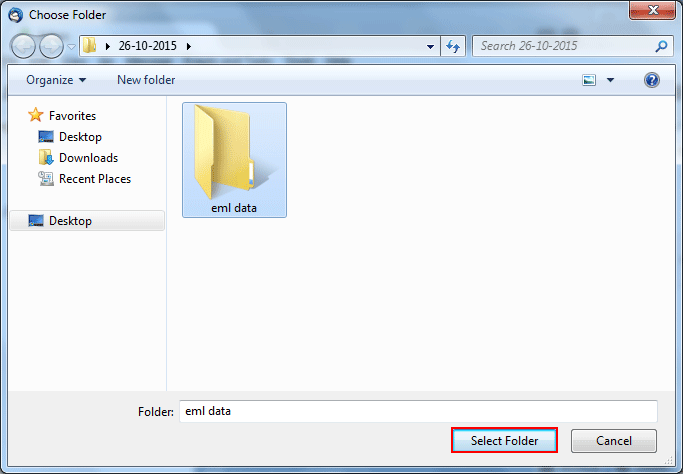Why we need to Extract PST to EML and MSG format?
Nowadays, most of the technical users and organization use multiple email clients for sending/receiving emails or to deal with their clients. Also, user can easily manage their data in proper way.
If there are various emails clients, then obviously they will create various file extensions. So to access the data like emails, contacts, calendars, etc. in multiple email clients you must have all the supportable files for every email client so that you can easily open them. Let me explain with a Scenario for better understanding.
Scenario: If you are working on Microsoft Outlook and you want to move on Thunderbird email client, then you need to extract PST to EML as Thunderbird supports EML file. In other case, if you want to send few emails to your senior or colleague, not all emails of Outlook, then you need to extract PST to MSG file format.
Lets move to solve other query i.e How?