Learn How to Compress PDF File Size in Few Steps
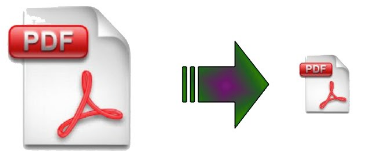
PDF files become extremely large when it contains multiple pages or several embedded images. Large PDF file is difficult to handle. Moreover, it become prone to corruption, or sometimes takes huge time while opening large PDF files. Therefore, it is best to compress PDF file size before sending it other person. Compressing of PDF files makes them load faster and occupy less storage space. Therefore, in this article we will discuss what are the reasons for compressing PDF files. Moreover, reliable method to reduce PDF file size is also described in this article.