Complete Solution to Resolve Backup File Corruption Caused Due to CRC Errors
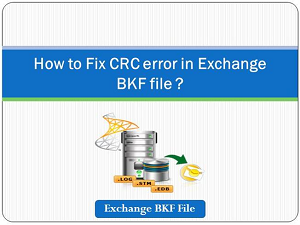
Every tech person and non-tech person keeps the backup of the data to recover the files at the time of corruption. In some cases, even the files get corrupted at the time of creating backup files. Corruption does not differentiate files before damaging them. Its main purpose is to simply destroy the files without having the knowledge of reason of existence. Henceforth, creating the backup of files is the first priority of every user to avoid the unnecessary binary issues.