Fix Outlook Error EMSMDB32.DLL in 2016/2013/2010/2007
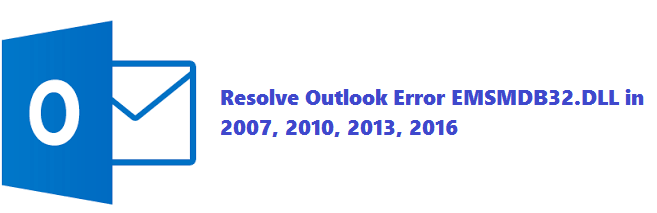
Outlook is a major platform that plays a significant role when it comes to management of the database. It comes along with various amazing features, but its flexibility to work with Exchange is amazing. However, like any other emailing platform there are some errors associated with Outlook such as Error EMSMDB32.DLL. Therefore, we are going to cover up the best possible resolution to fix Outlook Error EMSMDB32.DLL issue in a quick manner.
