Export Emails from Roundcube to Outlook in Simple Ways
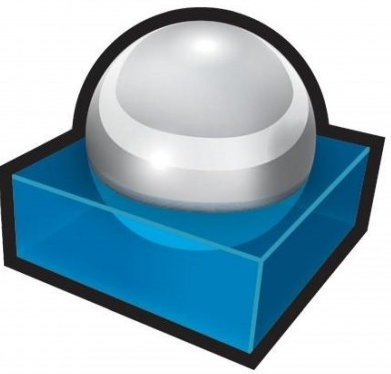
Roundcube is an email client. It is designed to run on standard web servers like Apache, Lighttpd, Lightspeed etc. Moreover, it manage emails, contacts, etc. This webmail provides numerous functionalities that user expects from email client. It includes spell checking, three column mailbox view, MIME support, folder manipulation, forwarding messages with attachments, address book, etc. At times, user wants to extract emails from roundcube and stores them in Outlook PST file format. So, in this article we will discuss various reasons to convert Roundcube mailbox to Outlook data file. Furthermore, we will also describe all possible solutions to do the Roundcube to Outlook conversion.