Fix Microsoft Outlook Error “Cannot Read from the Source File or Disk”
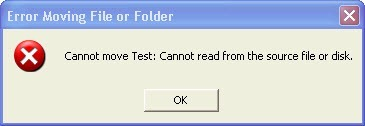
Are you facing this error “Cannot read from the source file or disk” and curious to know the method to rectify it? Do not worry; we have come up with an effective solution to fix this. Microsoft Outlook is one of the best email clients from emailing point of view. It comes up with a wonderful features suite and can even work collaboratively with Exchange Server. Many organizations use it as their default email client.
However, its flexibility to work in all environments and with all the versions Windows makes it more prone to mishappening. This may include various things such as attack of virus, sudden shutdown of system, CRC errors, sudden failure of power and many more. As some of the reasons are impossible to avoid, therefore to keep the data secure users should be ready to face it.