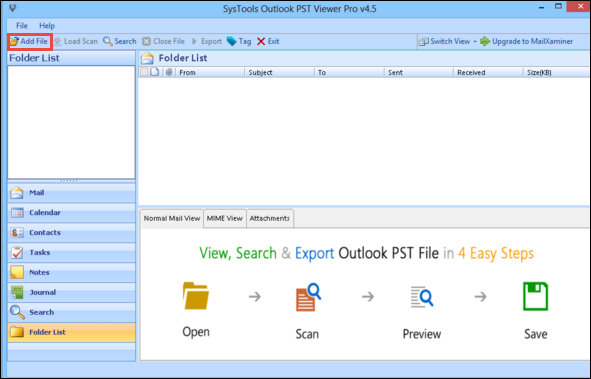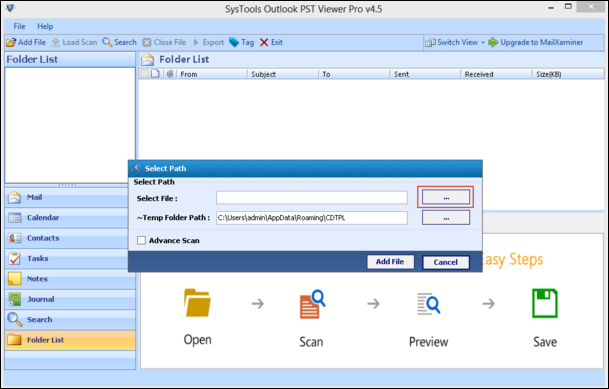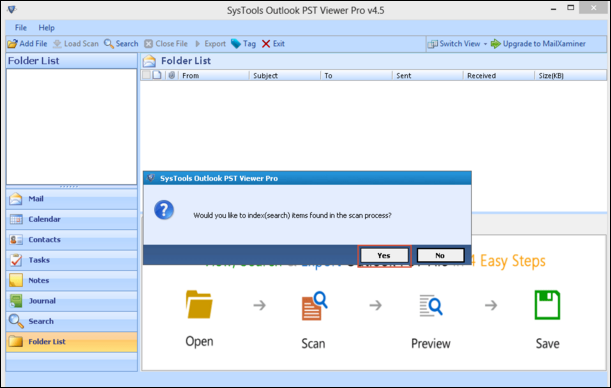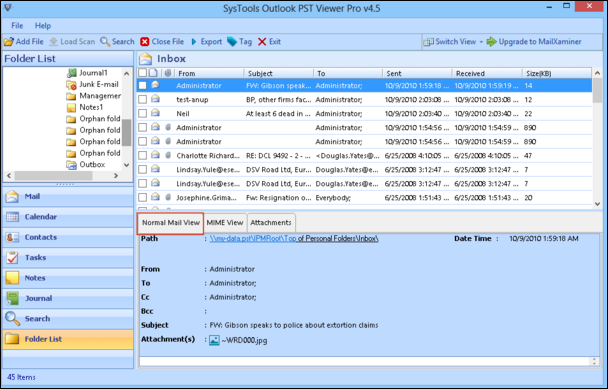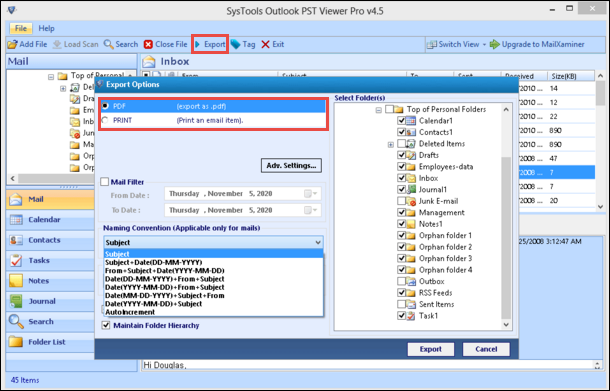How to Extract Emails from PST File without Outlook
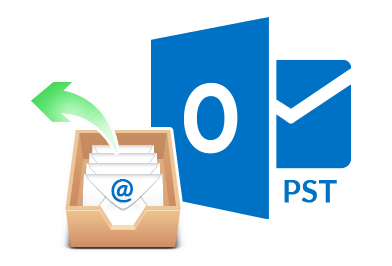
MS Outlook is one of the mostly used Desktop email client by several organizations for emailing service and using inbuilt MS Office applications that comes with Outlook. The entire data items associated with Outlook’s account including Emails, Calendars, Contacts, Notes etc. get stored in the proprietary storage PST file. Accessing the emails present in PST file is not practically possible without Outlook.
The blog will be explaining method through which we can extract emails from PST file without Outlook.