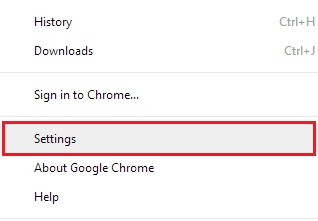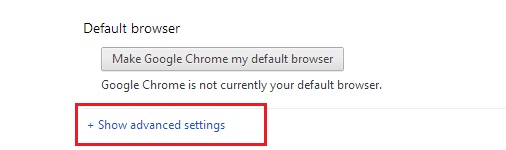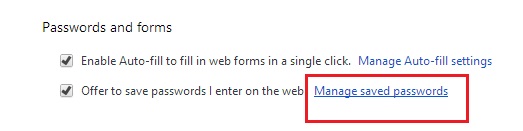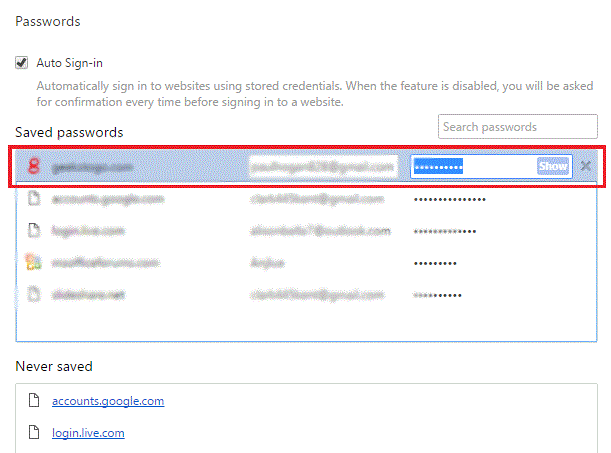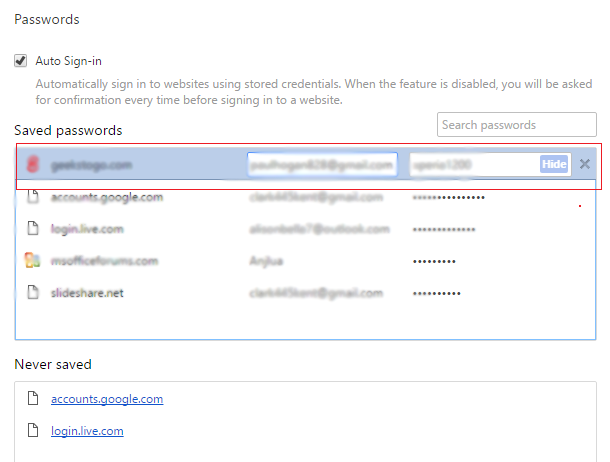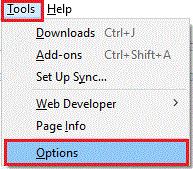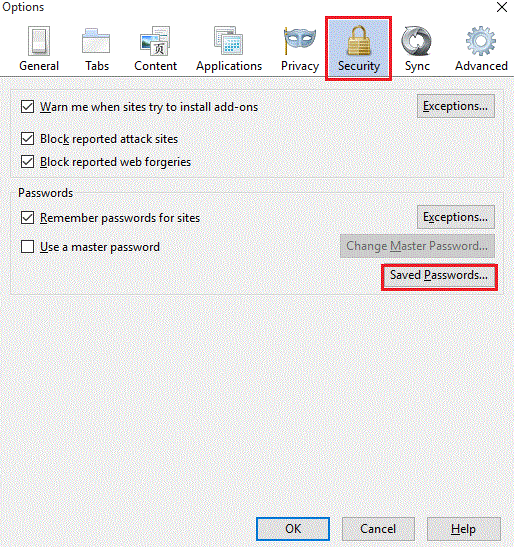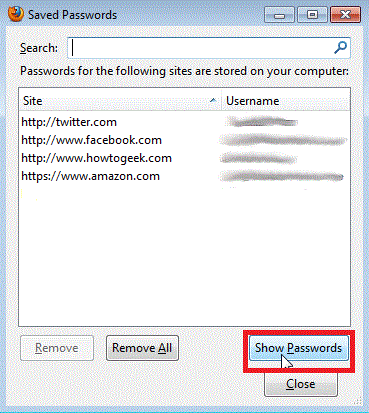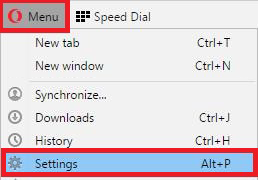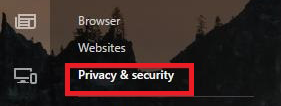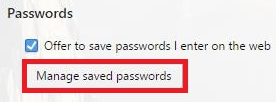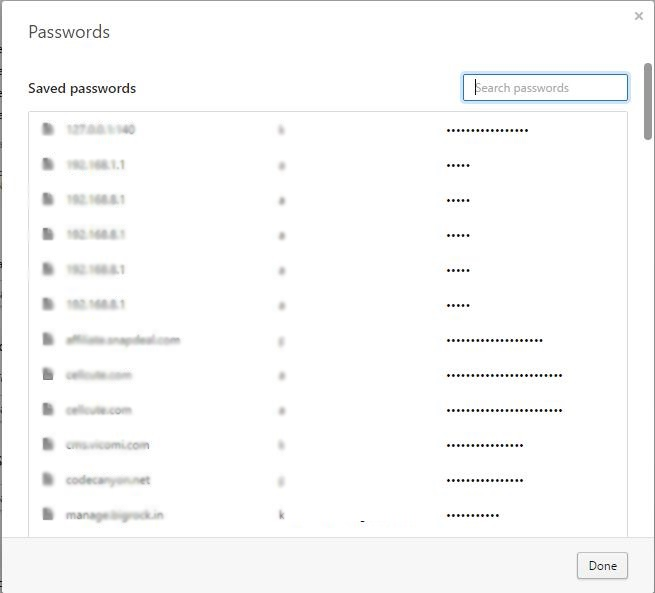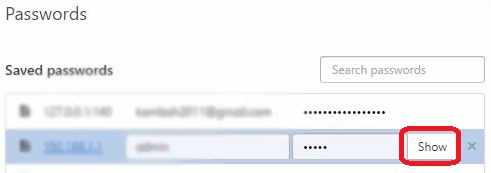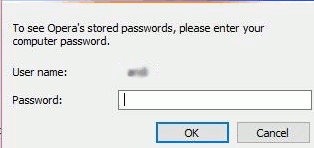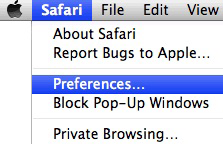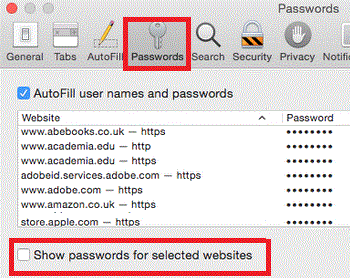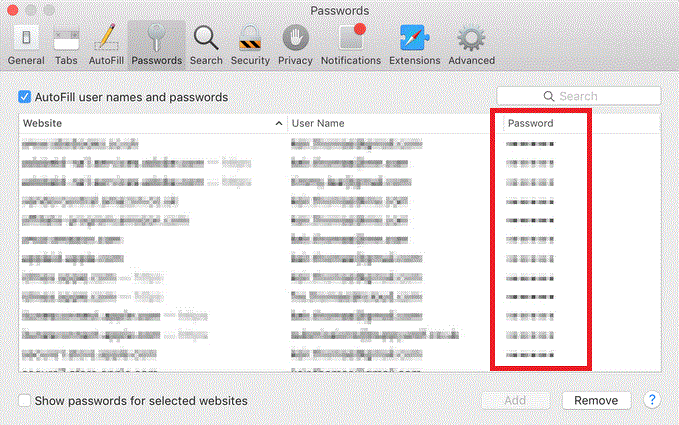Extract Saved Passwords from Web Browser – Windows and Apple OS
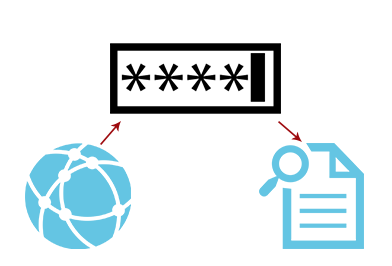
You might have encountered a situation, where your browser request you to save the password. Users usually have the tendency to save their password, so they can simply access these password quickly in future without logging in again. You may assume that your passwords are buried deep within so you cannot access the passwords.
However with the assistance of browsers like Google Chrome, Mozilla Firefox, Opera, Macintosh Safari etc. You'll be able to simply extract web browser passwords. Here are few easy ways that will enable you to Extract saved password from browser.